I have mentioned a couple of times about my love for Fotor’s photo-editing capabilities on this blog. The site is simple and easy to use to do minor tweaks to photos and create collages.
Now, the site has gone through a full refresh, with a whole new cool look. They’ve also introduced a graphic design feature that looks uber-cool.
So what can you do with this feature?
There are tons of options. Design a new Facebook or Twitter header, or if you are into YouTube, design a header for that too. Are you a small business owner on a budget? Design the graphics that you need for your business using Fotor’s fabulous design options.
Have you ever seen all those glorious gorgeous images on Pinterest and wished you could create some too? Well, you can create them super-easily using Fotor. All you need to do is take a good-quality photo, overlay some text in interesting fonts, add some stickers and/or stamps, and voilà, you have a Pin-worthy image.
To do all this and more, you need an internet connection, and an imagination. That’s it. No major photo-editing skills required. This is a product that is built to be easy to use for regular people who don’t have much experise in graphic design.
How does Fotor make it all so easy?
Fotor comes with a number of templates and images that you can use to build upon. If you are a little lost for inspiration, or you are not quite sure exactly how to put things together, start with some of their poster ideas, drag and drop a few stickers and before you know it you have created something unique.
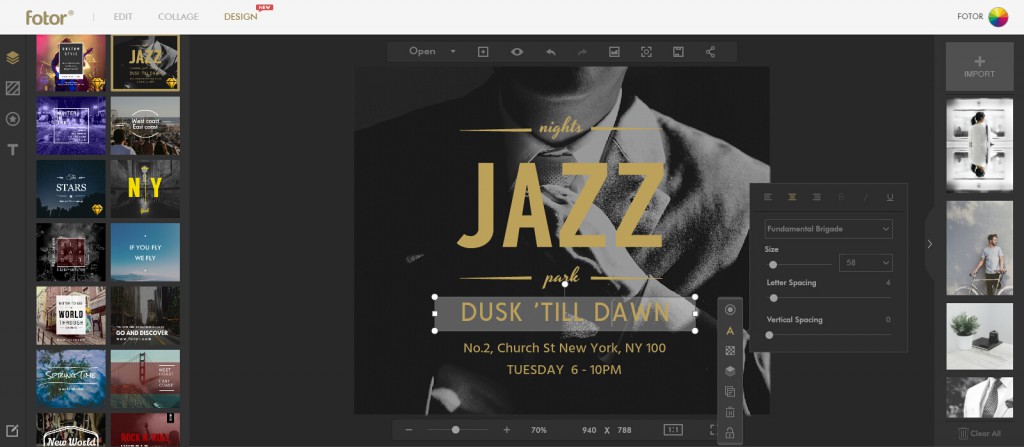
Another thing I love about Fotor are their tutorial videos that are not only pretty useful, they are also great fun to watch. Take a look at the video embedded in my header for an example of one of their cool tutorials.
Other Favorite Features
My favorite fotor features are the quick n easy collage options that I use to create my Top Ten Tuesday posts, and other simple icons and graphics to use in the blog.
Another favorite task I love to use Fotor for is to overlay text on photos. This enables me to create birthday party invitations, and other such small graphic tasks without having to fire up a heavy-duty image editing tool, and mess around with layers, and stuff.
Of course, the high-end tools have their uses for high-quality stuff, but the images that I generate from Fotor are pretty good too, and for now they suit my modest needs.
The Fotor App
Fotor is mobile-friendly too. I have the Fotor app on my phone and I love to use it for quick touch-ups of iPhone clicks before posting on Facebook or Instagram.
Fotor is available on both iOS and Android, and has received very strong ratings in both the marketplaces.
Overall, I have been using Fotor for all my photo needs ever since it first came out. I find it easy to use, the interface is clean, and as long as there is decent internet connection, the speed is not bad either.
What photo editing tools do you use? Have you given Fotor a try?

I haven’t used this tool but I will take a look because I need something. I’m using pic monkey but haven’t really got into it yet.
@disqus_gmoXW9BOB2:disqus I’ve used PicMonkey too in the past, but I much prefer Fotor’s UI. I find it easier to use.